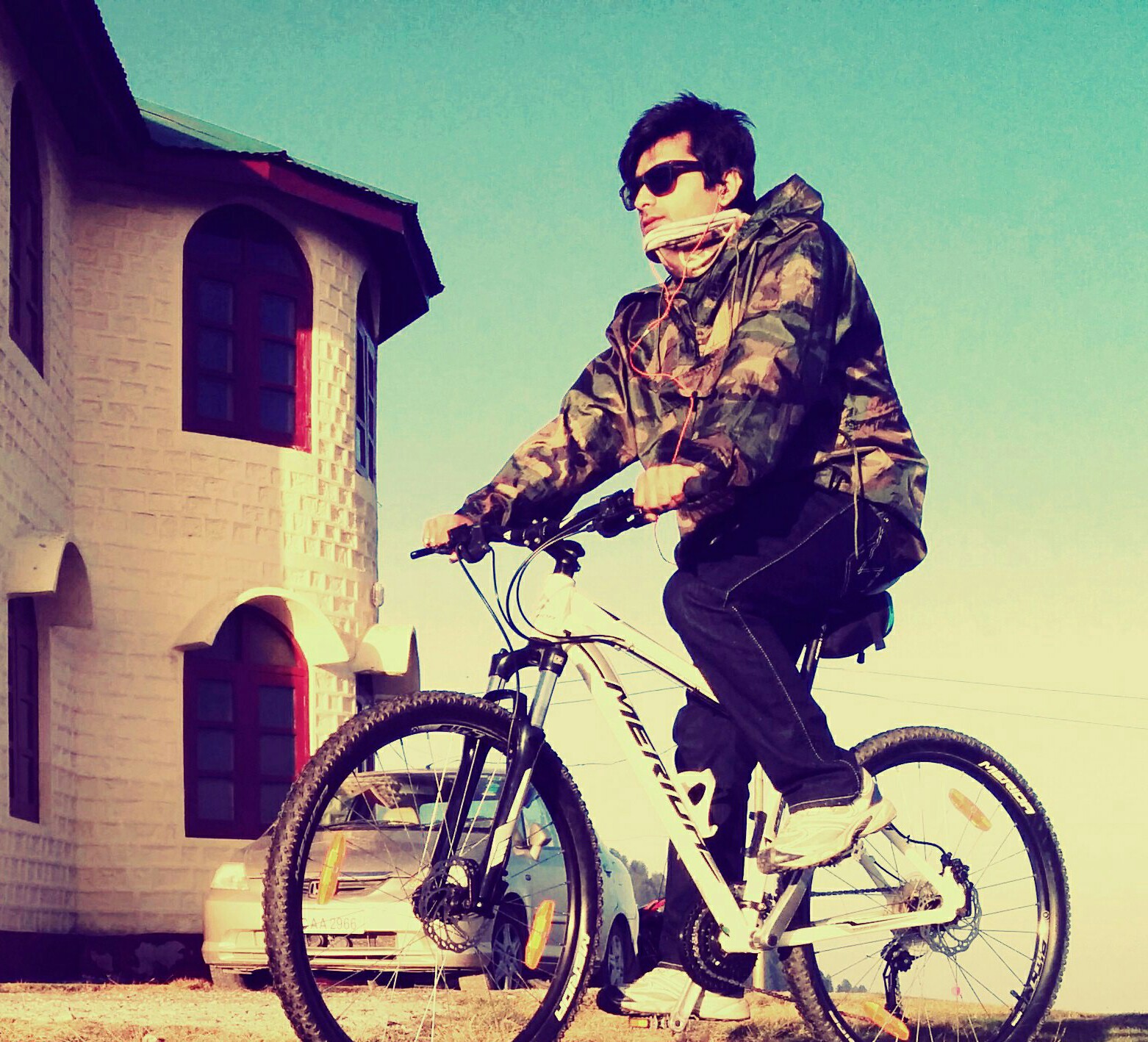I want to add a feature to a git repository.
Have already created a few commits in my local branch named Feature-branch
In order to push this branch to my remote repository as a single commit follow these simple steps:
- Pull latest code from remote master branch:
git pull --rebase origin master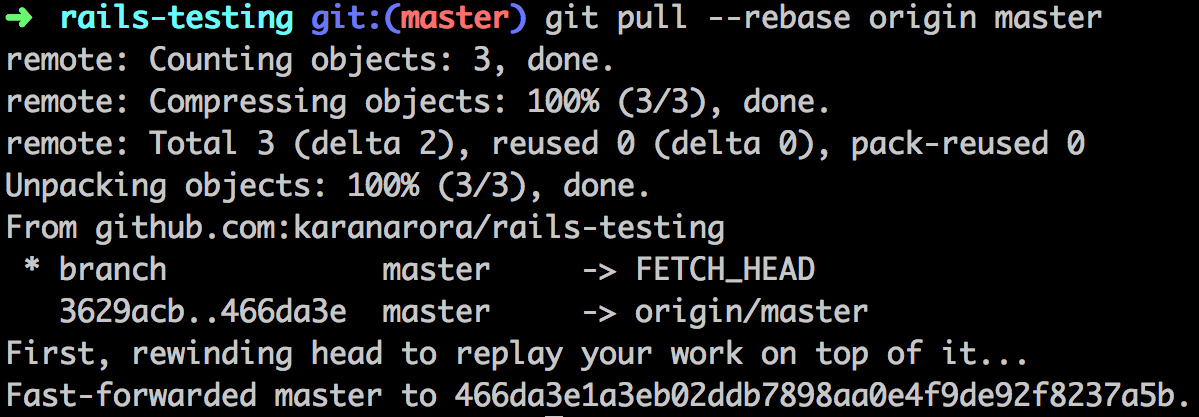
- Switch branch:
git checkout Feature-branch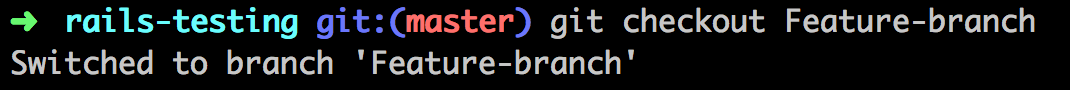
- Squash your commits to one:
git rebase -i master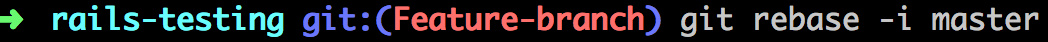
- Running this command gives you a list of commits in your text editor that looks something like this:
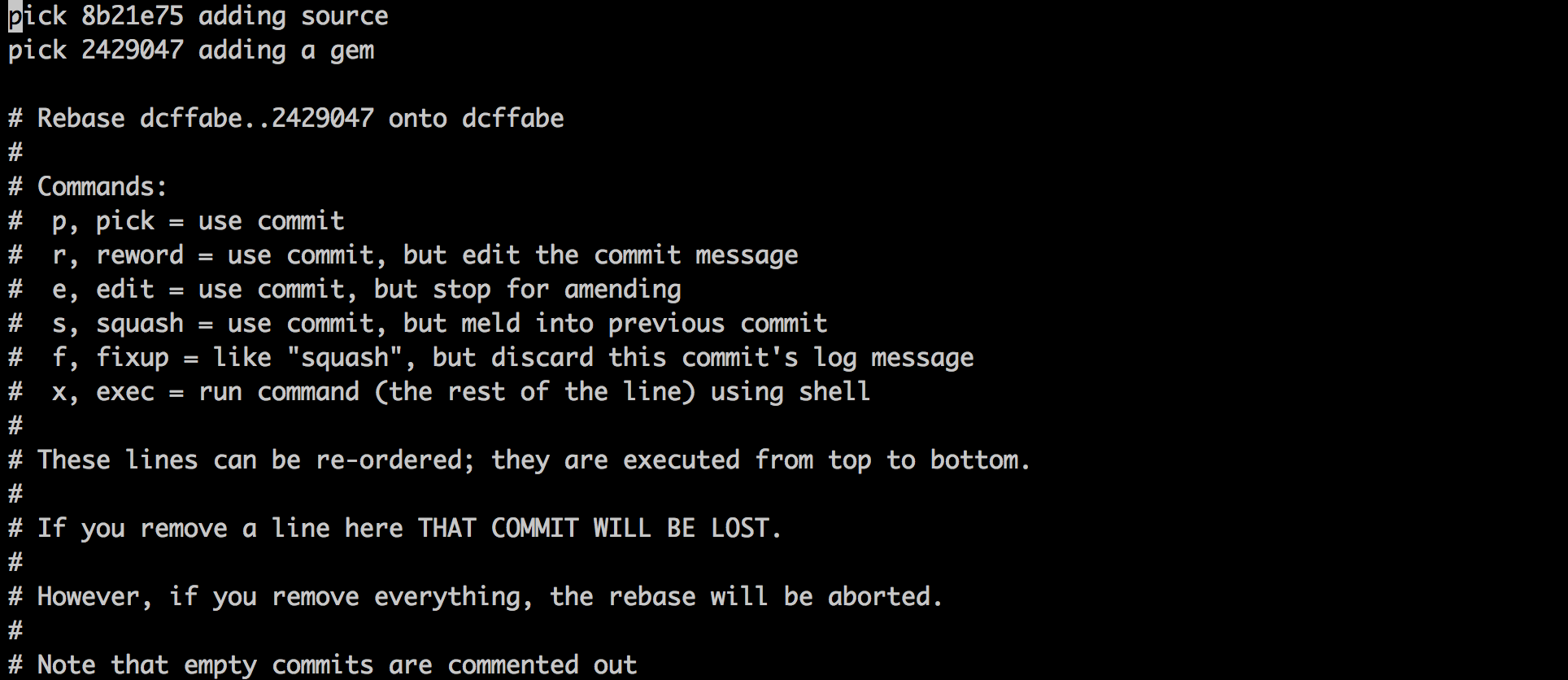
- Replace pick with squash to convert the corresponding commits to one single commit:
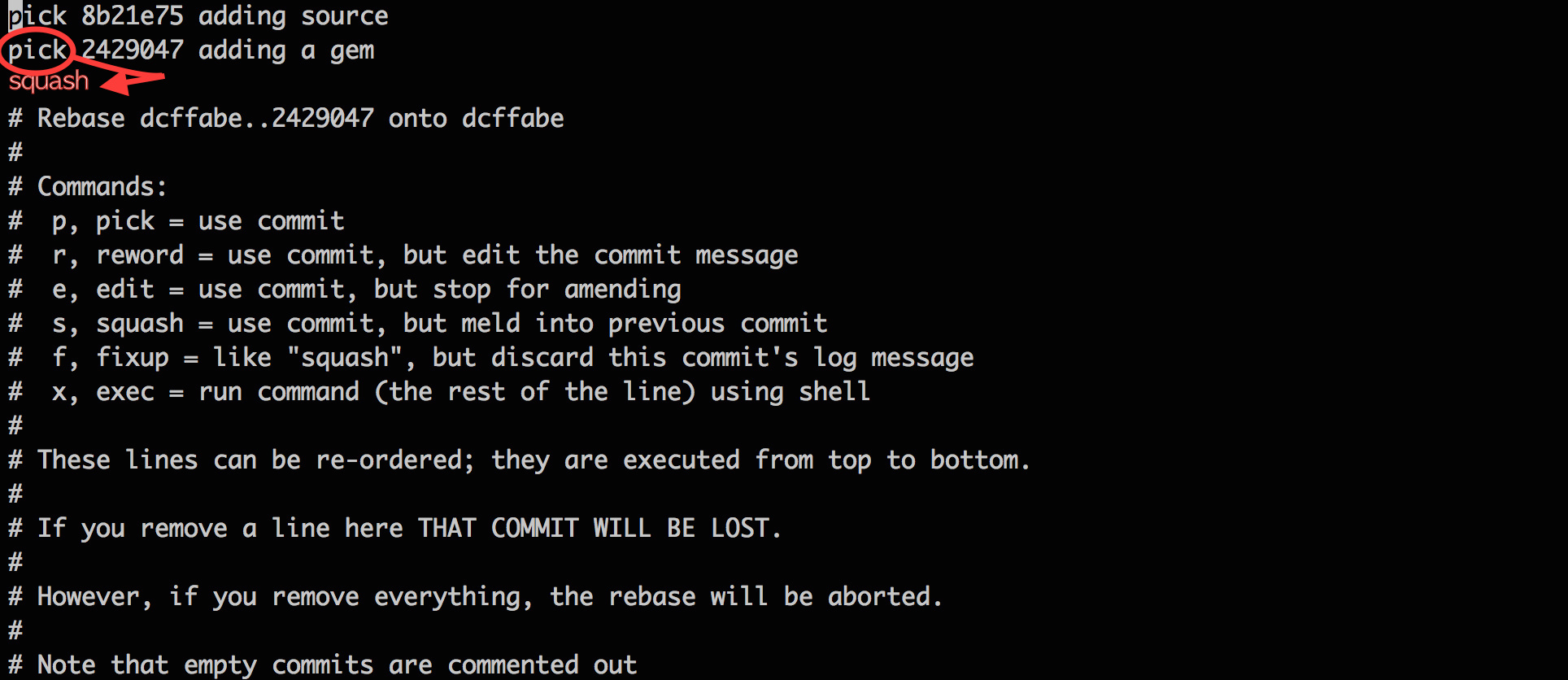
- After you save and exit the editor, Git applies all changes and then puts you back into the editor to merge all the commit messages:
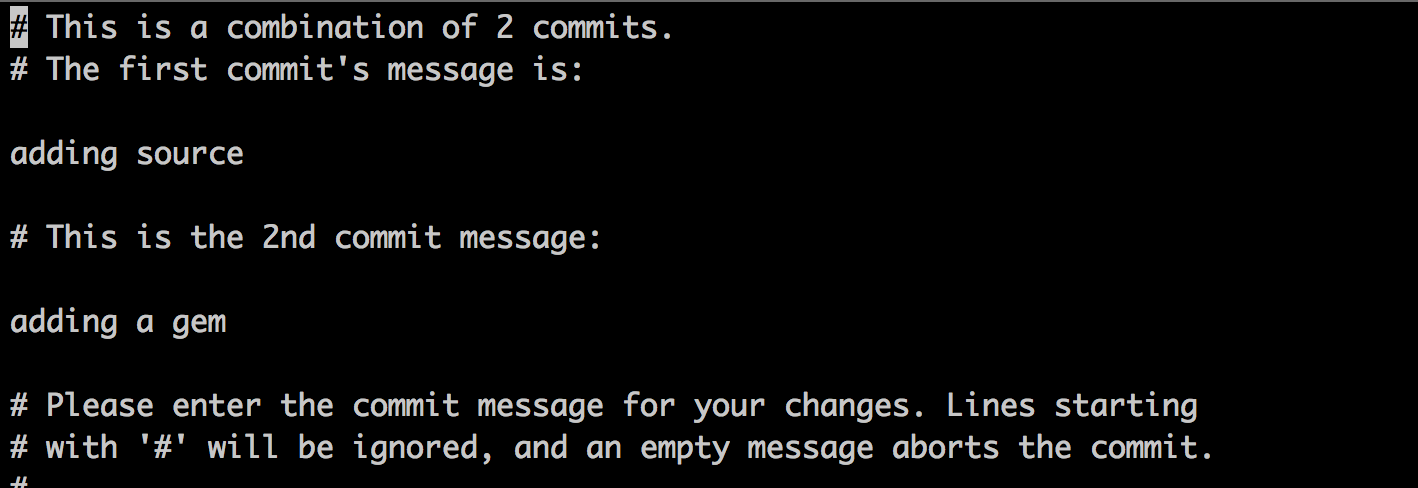
- Change the commit message and save and close the editor to create one single commit:
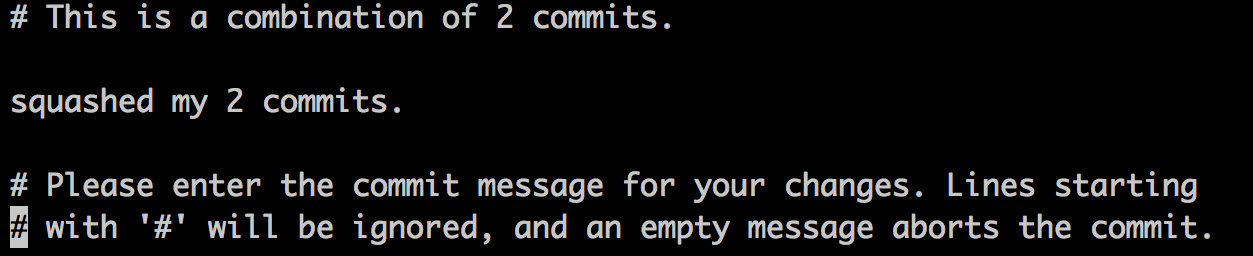
- Commits are squashed to one:
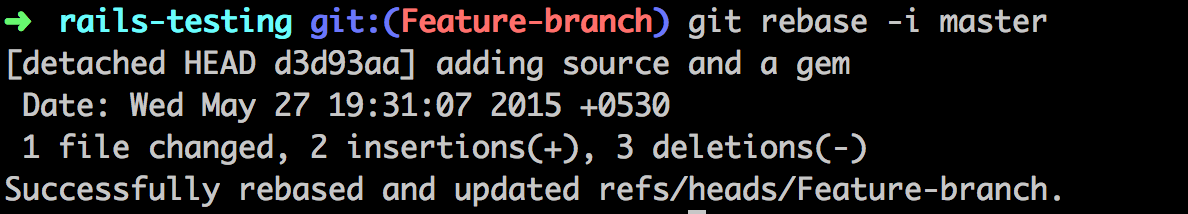
- Force push your feature branch:
git push origin Feature-branch -f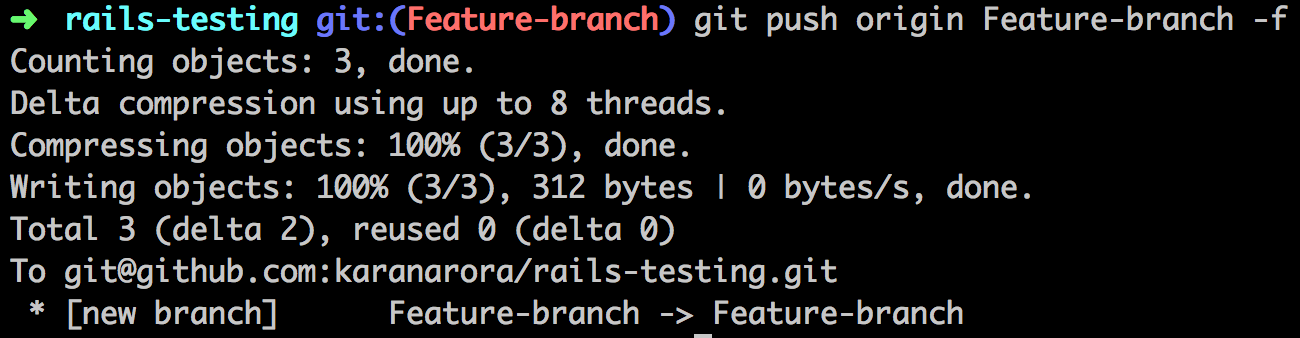
There! your feature is pushed to a new branch as a single commit :)